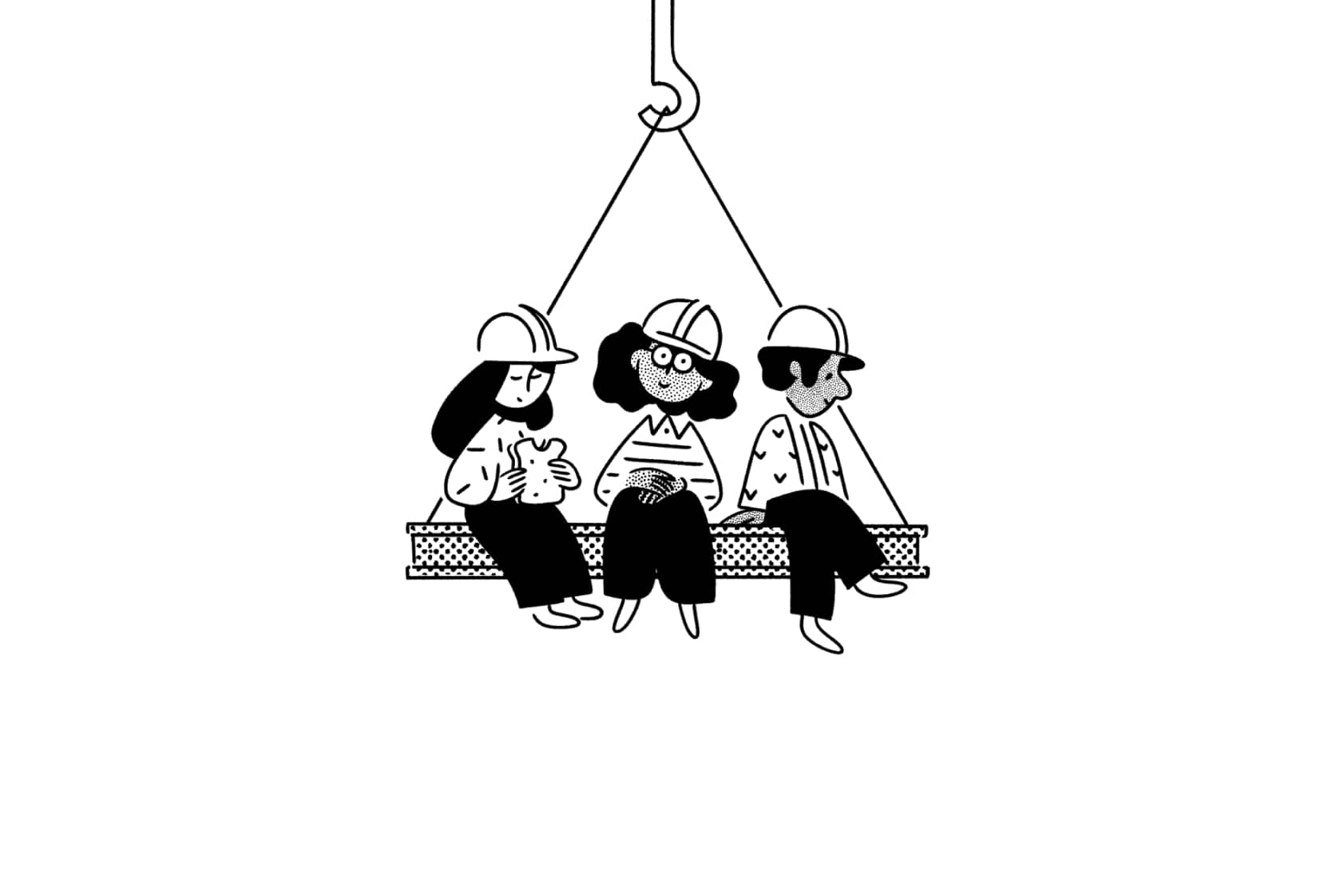Notion Calendar: Everything you need to know

After 17 days of countdown on Instagram, Notion has finally revealed its first launch of 2024: Notion Calendar, their own calendar application.
Whether you had already guessed it or were expecting something different (like offline mode), now that it's here, it's time to make the most of this new tool.
The Cron rebranding story
In June 2022, Notion acquired Cron, surprising many, especially after announcing a Google Calendar-synced database that same year. For over a year, the Cron team continued developing their calendar app independently and launched their mobile version (on iOS). However, a few months ago, the Cron team integrated into Notion's daily operations at their New York offices.
What initially surprised us about Notion Calendar is that it's essentially a rebranding of Cron, which ceases to exist as it transforms into Notion Calendar.
While the changes might seem superficial at first (new colours and icons) we're not complaining. Cron was already considered one of the best calendar applications, featuring:
- Elegant design
- Powerful keyboard shortcuts
- Sophisticated timezone management
- Calendly-style agenda sharing capabilities
- Various other premium features
Notion Calendar and Database Synchronization
Notion went beyond simple rebranding by introducing the ability to sync multiple database views with Notion Calendar. Key features include:
- Select which database views appear in your calendar
- Customize different color schemes for various views
- Create a comprehensive time management overview
- Two-way synchronization between Notion and Notion Calendar

It's not a Google Calendar Integration
It's crucial to understand that this isn't a direct Google Calendar synchronization. Instead, Notion Calendar offers:
- A unified interface showing both Google Calendar events and Notion items
- The ability to view Google Calendar events alongside Notion database items
- One-way sync from Google Calendar (Notion items won't appear in Google Calendar)
Current limitations
Users should be aware of these current limitations:
- Desktop availability: Both Mac and Windows
- Mobile availability: iOS only (Android version in development)
- Calendar integration: Currently limited to Google Calendar (Outlook integration in development)
From our perspective as Notion consultants, this represents an elegant solution to a complex challenge.
While native Google Calendar synchronization may have been the dream, Notion Calendar offers a sophisticated intermediate solution that brings significant value to users.


.svg)